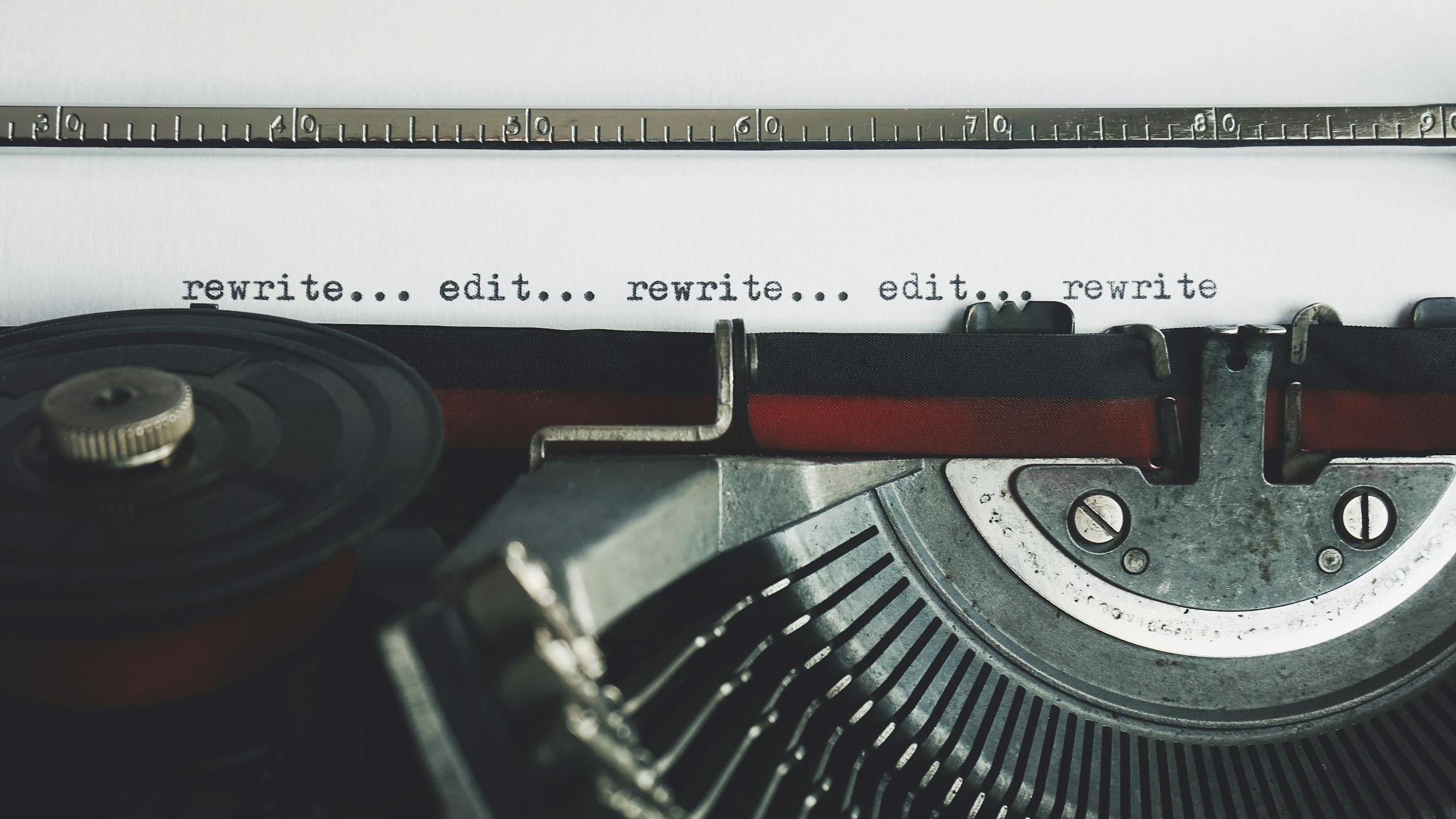Mass Employee Changes
New feature added to MoosePay, you can now make mass changes to employee records.
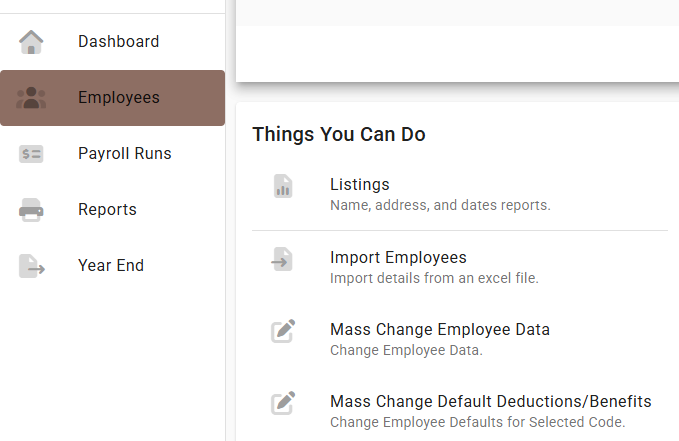
Simply select the Mass Change function from the “things you can do” panel.
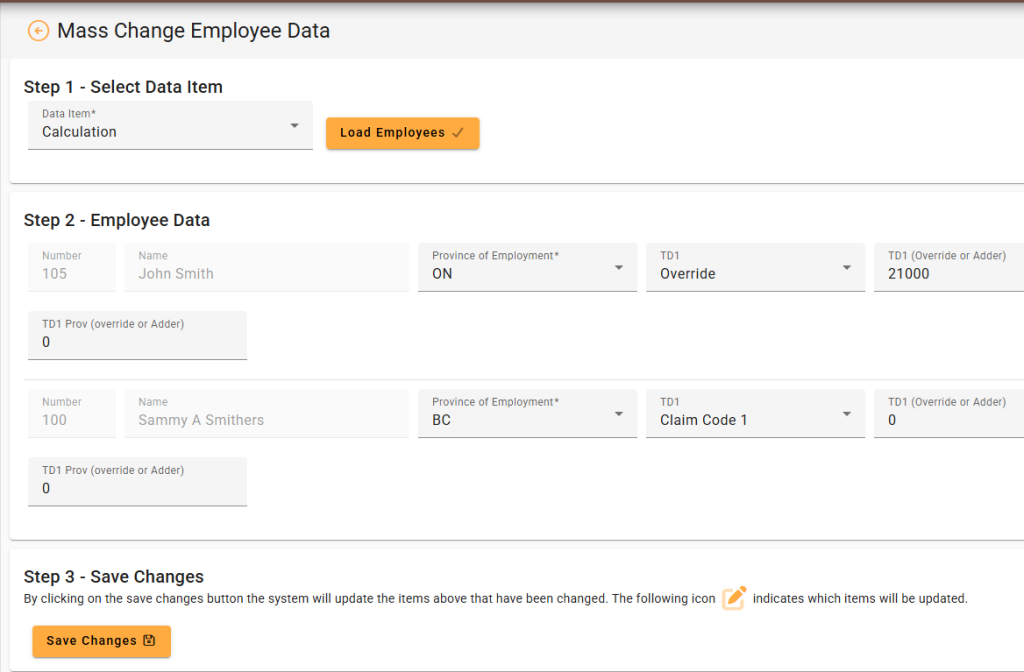
Next Select the data item that you want to change.
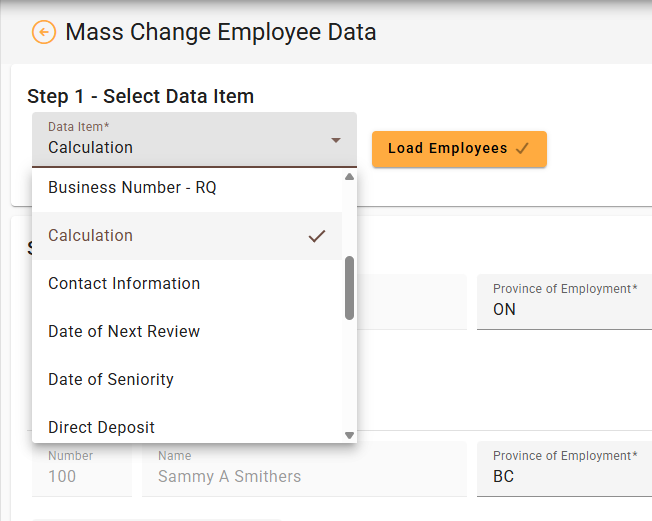
The drop down allows you to choose the section of the data that you want to modify.
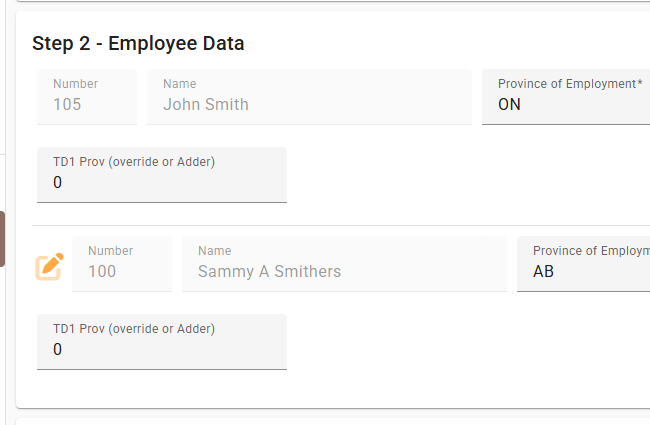
Then simply select the data that you want to modify.
The system will then run through the employee file and make the changes for you. This can be a real time saver when you perhaps add a new dental plan, or change departments, or want to update a claim code override amount.
With MoosePay we are always on the lookout for new ideas for the software. Please feel free to reach out if you have others you might like to see added.